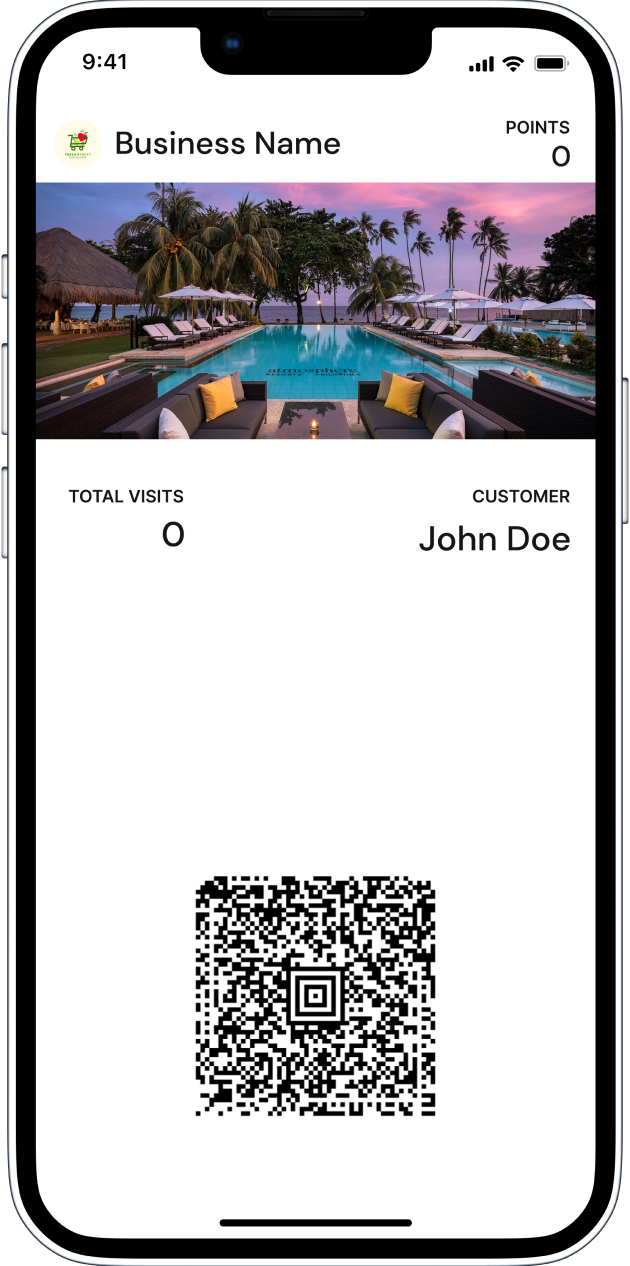Experience for Customers

Industry leading tool
We're a hyper-growth business pioneering the Chat Marketing space. As our affiliate, you'll be
first-to-market with the best technology out there.
That means more commissions for you and more value for your audience.
200% comissions
Once your affiliates upgrade to Pro, you will earn the full cost of their 2nd and 3rd month
subscription. That’s a minimum of $30, with no upper limit.